Instructions to deploy a 8.3 template in 9.1:
While deploying 8.3 template, firstly import that template into 9.1 BMIDE and correct the schema changes affected for 9.1. For more details, Schema Changes in Teamcenter 9.1 and Teamcenter 8.3.
After the respective changes have been implemented, reload the data model and package extensions to generate a feature XML file.
After packaging the template extensions, go to the packaged file location.
Replace feature_spinnker.xml from 8.3 in 9.1.
Launch TEM and provide the replaced template.
Note: While deploying provide template extensions which are from 9.1 but feature_(projectname).xml file should be 8.3 version. If you provide new version(9.1) of feature xml then TEM will not proceed for deployment.

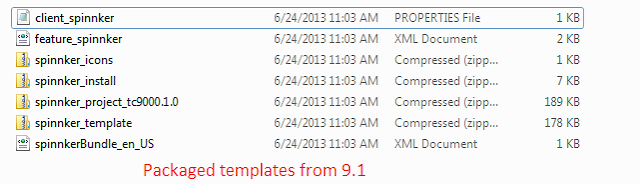

No comments:
Post a Comment